Microsoft has recently launched the development tool support for Windows Cloud Computing - Windows Azure.
Windows Azure Tools for Microsoft Visual Studio; extend Visual Studio to enable the creation, building, debugging, running and packaging of scalable services on Windows Azure.
Windows Azure Tools for Microsoft Visual Studio includes:
*C# and VB Project templates for building Cloud Services
*Integration with the Development Fabric and Development Storage services
*Debugging Cloud Service Roles running in the Development Fabric
*Building and packaging of Cloud Service Packages
*Browsing to the Azure Services Developer Portal
*Role configuration
*SSL Certificate selection
Download here:
Windows Azure Tools for Microsoft Visual Studio
Monday, November 17, 2008
Sunday, November 02, 2008
Resolution - Silverlight Initialize Error 2104
If you are working with Sliverlight application (VS2008 and Silverlight on WindowsXP) and getting the error# 2104 as shown in the figure below, then here are some of the trick which will work for you to resolve the issue:
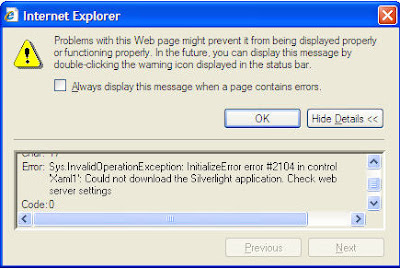
Before trying any major changes in IIS(inetmgr), go to the solution explorer and open ClientBin folder, in which you will see a file created having name of your application and suffixed with a .xap extension, eg- SilverlightApplication.xap.
Now go to your aspx page which is calling the Page.xaml, in most of the cases if unchanged it will be SilverlightAppliacationTestPage.aspx, open this page (Source view) and you will find that source element is set to:
ClientBin/SilverlightApplication.page
If you observe here the file referred is filename.page which is a default setting, whereas the ClientBin folder have filename.xap, so change the extension of file for source element to .xap
It may help you to get rid of the error. If not...
Lets try some IIS setting changes:
1. Content Expiration Setting
By defalut its not enabled, so enable this:
Step-1: Right-click your Web Site, select Properties from the context menu.
Step-2:Go to HTTP Headers tab and click "Enable Content Expiration".
Step-3:Set the content to expire after 1 minute.
2. Let IIS know about MIME Types and File Extensions
To enable a Silverlight application under your IIS, you need to register some MIME types and file extensions so that the browser on the client's system can load the correct handler.
Step-1: Right-click your Web Site, select Properties from the context menu.
Step-2:Go to HTTP Headers tab and click on "File Types" under Mime Map section.
You need to add the following types:
------------------------------------------
Extension ----- MIME Type
------------------------------------------
.xap ----------- application/octet-stream
.xaml ---------- application/xaml+xml
------------------------------------------
3. Change Execute permissions to Scripts Only.
Step-1: Right-click your Web Site and select Properties from the context menu.
Step-2:Select the Directory tab and change "Execute Permissions" to Script only.
Once these settings are done, retry running your app, it will work for you.
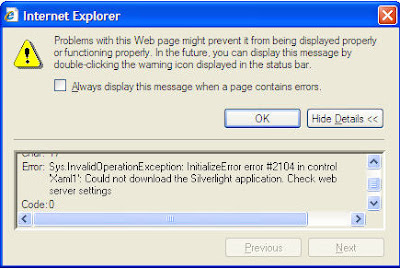
Before trying any major changes in IIS(inetmgr), go to the solution explorer and open ClientBin folder, in which you will see a file created having name of your application and suffixed with a .xap extension, eg- SilverlightApplication.xap.
Now go to your aspx page which is calling the Page.xaml, in most of the cases if unchanged it will be SilverlightAppliacationTestPage.aspx, open this page (Source view) and you will find that source element is set to:
ClientBin/SilverlightApplication.page
If you observe here the file referred is filename.page which is a default setting, whereas the ClientBin folder have filename.xap, so change the extension of file for source element to .xap
It may help you to get rid of the error. If not...
Lets try some IIS setting changes:
1. Content Expiration Setting
By defalut its not enabled, so enable this:
Step-1: Right-click your Web Site, select Properties from the context menu.
Step-2:Go to HTTP Headers tab and click "Enable Content Expiration".
Step-3:Set the content to expire after 1 minute.
2. Let IIS know about MIME Types and File Extensions
To enable a Silverlight application under your IIS, you need to register some MIME types and file extensions so that the browser on the client's system can load the correct handler.
Step-1: Right-click your Web Site, select Properties from the context menu.
Step-2:Go to HTTP Headers tab and click on "File Types" under Mime Map section.
You need to add the following types:
------------------------------------------
Extension ----- MIME Type
------------------------------------------
.xap ----------- application/octet-stream
.xaml ---------- application/xaml+xml
------------------------------------------
3. Change Execute permissions to Scripts Only.
Step-1: Right-click your Web Site and select Properties from the context menu.
Step-2:Select the Directory tab and change "Execute Permissions" to Script only.
Once these settings are done, retry running your app, it will work for you.
Thursday, October 30, 2008
Resolution - Silverlight designer page laoding exception
If you have installed Microsoft Silverlight Tools Beta 2 for Visual Studio 2008, then you might be facing probelm while designer page is loading and it might be throwing an exception as well.
The resolution to this is to un-install the Silverlight Tools Beta-2, and install the newly released 10/20/2008 Add-on for Visual Studio 2008 SP1 for developing Silverlight 2 application.
Silverlight Tools for VS 2008
Once this update is done, you will be able to find clean designer slate, and there will be no exception/errors/warnings while Silverlight page is loading in the IDE.
The resolution to this is to un-install the Silverlight Tools Beta-2, and install the newly released 10/20/2008 Add-on for Visual Studio 2008 SP1 for developing Silverlight 2 application.
Silverlight Tools for VS 2008
Once this update is done, you will be able to find clean designer slate, and there will be no exception/errors/warnings while Silverlight page is loading in the IDE.
Tuesday, October 28, 2008
Pre-Release - VS 2010 and .NET 4.0 CTP available
Microsoft published the 1st CTP of VS201 and .NET 4.0 on 26-Oct-2008.
As of now its availavle in the form of virtual image only,follow the link below to download.
Download Vs2010 and .NET 4.0 CTP
Before you begin with download, lets have look at:
System Requirements
* Supported Operating Systems: Windows Server 2003; Windows Server 2008; Windows Vista; Windows XP
* Minimum 75 GB available HDD space
* The host computer must have a minimum of 2 GB RAM, with 1 GB allocated to the host operating system and 1 GB allocated to the VPC.
* We recommend that the host computer CPU be at least a Core Duo 2 GHz processor.
Service Pack 1 of Microsoft Virtual PC 2007 is required to access the VPC.
As of now its availavle in the form of virtual image only,follow the link below to download.
Download Vs2010 and .NET 4.0 CTP
Before you begin with download, lets have look at:
System Requirements
* Supported Operating Systems: Windows Server 2003; Windows Server 2008; Windows Vista; Windows XP
* Minimum 75 GB available HDD space
* The host computer must have a minimum of 2 GB RAM, with 1 GB allocated to the host operating system and 1 GB allocated to the VPC.
* We recommend that the host computer CPU be at least a Core Duo 2 GHz processor.
Service Pack 1 of Microsoft Virtual PC 2007 is required to access the VPC.
Saturday, October 11, 2008
Microsoft Web Platform Installer Beta
The Web Platform Installer Beta (Web PI) provides a single, free package for installing and configuring Microsoft's entire Web Platform, including IIS7, Visual Web Developer 2008 Express Edition, SQL Server 2008 Express Edition and the .NET Framework. Using the Web Platform Installer’s simple user interface, you can select specific components or install the entire Microsoft Web Platform onto your computer. To help you stay up-to-date with product releases, the Web Platform Installer always contains the most current versions and new additions to the Microsoft Web Platform.
Click here for Microsoft Web Platform Instller
Click here for Microsoft Web Platform Instller
Friday, October 10, 2008
MSDN Kid's Corner - Beginner Developer Learning Center
Microsoft has launced a new section on MSDN for enhusiastic kids who wants to learn about computers, programming,VB .NET, C#, Window and Web applications.
This MSDN section provides various links for learning and downloading the development tools for kids.
Have fun: Click here > MSDN Kid's Corner
This MSDN section provides various links for learning and downloading the development tools for kids.
Have fun: Click here > MSDN Kid's Corner
Wednesday, October 01, 2008
SQL Server 2008 Experience
Microsoft SQL Server 2008 Experience page on which you can watch many videos for Developers, decision makers and for fun as well.
You will watch and listen the real people who are behind the creation of SQL Server 2008.
Click here:
SQL Server 2008 Experience
You will watch and listen the real people who are behind the creation of SQL Server 2008.
Click here:
SQL Server 2008 Experience
Thursday, September 25, 2008
SQL Server 2008 ScreenSaver and wallpaper
You can download the SQL Server 2008 ScreenSaver and Wallpaper.
Download here
Download here
Wednesday, September 24, 2008
Upgrading Visual Studio 2008 to Visual Studio 2008 SP1 and SilverLight
If you have tried to install SP1 for Visual Studio 2008 and have experienced failure then follow the steps as mentioned below:
These steps applies to if you have Visual Studio 2008 alone, or on the top of some Beta components of SQL Server and Visual Studio 2008.
Tricks before you begin installation:
1- Disable Automatic updates.
2- Disable any of the Anti-virus, spyware etc.
3- Set Windows Firewall to Off.
4- Keep the VS 2008 Installation media ready.
Step -1: Visual Studio 2008 Service Pack Preparation Tool
Step -2: Microsoft Visual Studio 2008 Service Pack 1
In this step-2, you may experience that at the end of installation wizard "SQL Publishing Wizard 1.3" is running forever, if you face the same then cancel the setup, and it will show you the finish dialog. Now you can successfully perform Step-3.
Step -3: Microsoft Silverlight Tools Beta 2 for Visual Studio 2008
Once these steps are performed then you can go to Visual Studio --> Help menu --> About Visual Studio, and you will see that SP1 is installed along with SilverLight as show in the figure below. Also it will install all the updates during the installaion procedure.
These steps applies to if you have Visual Studio 2008 alone, or on the top of some Beta components of SQL Server and Visual Studio 2008.
Tricks before you begin installation:
1- Disable Automatic updates.
2- Disable any of the Anti-virus, spyware etc.
3- Set Windows Firewall to Off.
4- Keep the VS 2008 Installation media ready.
Step -1: Visual Studio 2008 Service Pack Preparation Tool
Step -2: Microsoft Visual Studio 2008 Service Pack 1
In this step-2, you may experience that at the end of installation wizard "SQL Publishing Wizard 1.3" is running forever, if you face the same then cancel the setup, and it will show you the finish dialog. Now you can successfully perform Step-3.
Step -3: Microsoft Silverlight Tools Beta 2 for Visual Studio 2008
Once these steps are performed then you can go to Visual Studio --> Help menu --> About Visual Studio, and you will see that SP1 is installed along with SilverLight as show in the figure below. Also it will install all the updates during the installaion procedure.
Sunday, September 21, 2008
Migrating a Website from Visual Studio 2005 to Visual Studio 2008
The first time you open a Visual Studio 2005 website, you’ll be asked if you want to adjust it to use ASP.NET 3.5
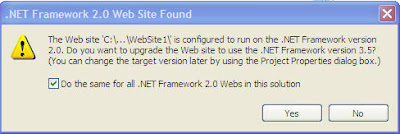
If you choose Yes, the web.config file will be modified to target .NET 3.5. If you choose No, your website will continue targeting ASP.NET 2.0, but you can modify this detail at any time by choosing Website's Start Options. Either way, you won’t be asked again, because your preference is recorded in the hidden solution file that’s stored in a user-specific Visual Studio directory.
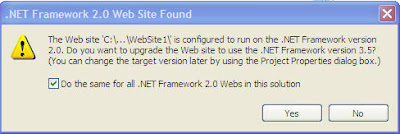
If you choose Yes, the web.config file will be modified to target .NET 3.5. If you choose No, your website will continue targeting ASP.NET 2.0, but you can modify this detail at any time by choosing Website's Start Options. Either way, you won’t be asked again, because your preference is recorded in the hidden solution file that’s stored in a user-specific Visual Studio directory.
Wednesday, August 06, 2008
SQL Server 2008 New Feature - Insert statement supports multiple record
With SQL Server 2008, we have got an interesting enhancement in Insert statement.
Originally from previous releases of SQL Server until SQL Server 2005, an INSERT statement was supposed to accept set of values for one row/record at a time.
INSERT INTO Customers (Name,Qty,Price)
Values('A',2,12)
INSERT INTO Customers (Name,Qty,Price)
Values('B',3,24)
But with SQL Sever 2008, we can insert multiple rows/records at a time just separated by comma as a delimiter:
INSERT INTO Customers (Name,Qty,Price)
Values('A',2,12),('B',3,24)
This will help the developers to save their time while inserting data.
Originally from previous releases of SQL Server until SQL Server 2005, an INSERT statement was supposed to accept set of values for one row/record at a time.
INSERT INTO Customers (Name,Qty,Price)
Values('A',2,12)
INSERT INTO Customers (Name,Qty,Price)
Values('B',3,24)
But with SQL Sever 2008, we can insert multiple rows/records at a time just separated by comma as a delimiter:
INSERT INTO Customers (Name,Qty,Price)
Values('A',2,12),('B',3,24)
This will help the developers to save their time while inserting data.
Sunday, August 03, 2008
Review of uCertify's C# 70-528 exam .NET Preparation Kit
I feel that ASP.NET 2.0 has not been so easy to understand for many .NET folks. Likewise being a Microsoft Certified Technology Specialist in .NET 2.0 Web Applicaions is a complex task too.
You can achieve it, if right methodology of learning and practicing the concepts has been used.
Ucertify's preparation kit titled
70-528-CSHARP - C#.NET 2.0 Web-based Application Development practice test will help you learn fast, understand completely and qualify the test for sure.
The preparation kits of ucertify are designed to give you look and feel of real test environment and you will find yourself more cmfortable while appearing for real test, as you have been practicing on the same type of environment only.
There are many features ranging from study tips to how tos. I especially liked study notes and flash cards which will help each of us to recall the concepts so quickly especially when you are not in mood to read through the bulky notes or lengthy web articles :), I also found them useful while you want to quiz your ASP.NET 2.0 knowledge.
Ucertify's .NET 2.0 Web Application preparation kit will suffice all you need to learn about ASP.NET 2.0 exam objectives and really qualify the test.
You can achieve it, if right methodology of learning and practicing the concepts has been used.
Ucertify's preparation kit titled
70-528-CSHARP - C#.NET 2.0 Web-based Application Development practice test will help you learn fast, understand completely and qualify the test for sure.
The preparation kits of ucertify are designed to give you look and feel of real test environment and you will find yourself more cmfortable while appearing for real test, as you have been practicing on the same type of environment only.
There are many features ranging from study tips to how tos. I especially liked study notes and flash cards which will help each of us to recall the concepts so quickly especially when you are not in mood to read through the bulky notes or lengthy web articles :), I also found them useful while you want to quiz your ASP.NET 2.0 knowledge.
Ucertify's .NET 2.0 Web Application preparation kit will suffice all you need to learn about ASP.NET 2.0 exam objectives and really qualify the test.
Thursday, July 03, 2008
SQL Server 2008 Release Candidate 0 Released
SQL Server 2008 provides a comprehensive data platform that is secure, reliable, manageable, and scalable for your mission critical applications. With it, developers can create new applications that can store and consume any type of data on any device, enabling your users to make informed decisions with relevant insights.
SQL Server 2008 Product Brochure
SQL Server 2008 Overview
Download SQL Server 2008 RC 0
SQL Server 2008 RC0 will automatically expire after 180 days.
SQL Server 2008 Product Brochure
SQL Server 2008 Overview
Download SQL Server 2008 RC 0
SQL Server 2008 RC0 will automatically expire after 180 days.
Thursday, June 05, 2008
PLINQ - Features of PLINQ in June 08 CTP
The following major features are included in this release:
· Declarative data parallelism in the form of a LINQ implementation that parallelizes LINQ-to-Objects and LINQ-to-XML queries.
· Imperative data and task parallelism through the Task Parallel Library in the System.Threading and System.Threading.Tasks namespaces.
· A set of new coordination data structures in the System.Threading and System.Threading.Collections namespaces.
· A user-mode work-stealing scheduler that makes efficient use of parallel hardware architectures.
· Declarative data parallelism in the form of a LINQ implementation that parallelizes LINQ-to-Objects and LINQ-to-XML queries.
· Imperative data and task parallelism through the Task Parallel Library in the System.Threading and System.Threading.Tasks namespaces.
· A set of new coordination data structures in the System.Threading and System.Threading.Collections namespaces.
· A user-mode work-stealing scheduler that makes efficient use of parallel hardware architectures.
Tuesday, June 03, 2008
Parallel Computing to work with Parallel Hardware
Intro to Parallel Computing
Microsoft has come up with a concept called Parallel Computing which is based on Moore's law. This make life simpler for developers to write programs that perform and scale well on parallel hardware.
Parallel Extensions to .NET 3.5 June 08 CTP
Parallel Extensions simplifies development by providing library-based support for introducing concurrency into applications written with any .NET language, including C# and Visual Basic. It includes the Task Parallel Library (TPL), which provides imperative data and task parallelism; Parallel LINQ (PLINQ), which provides declarative data parallelism; and all new Coordination Data Structures (CDS), which provide support for work coordination and managing shared state.
Microsoft has come up with a concept called Parallel Computing which is based on Moore's law. This make life simpler for developers to write programs that perform and scale well on parallel hardware.
Parallel Extensions to .NET 3.5 June 08 CTP
Parallel Extensions simplifies development by providing library-based support for introducing concurrency into applications written with any .NET language, including C# and Visual Basic. It includes the Task Parallel Library (TPL), which provides imperative data and task parallelism; Parallel LINQ (PLINQ), which provides declarative data parallelism; and all new Coordination Data Structures (CDS), which provide support for work coordination and managing shared state.
Wednesday, May 14, 2008
SP1 released for .NET 3.5 and VS 2008
The Service Pack1 Beta is available for the .NET Framework 3.5 and Visual Studio 2008. The SP1 comes with new features.
Lets have look here for features and download:
Microsoft .NET Framework 3.5
Service pack 1 Beta
Microsoft Visual Studio 2008 Service Pack 1 Beta
Lets have look here for features and download:
Microsoft .NET Framework 3.5
Service pack 1 Beta
Microsoft Visual Studio 2008 Service Pack 1 Beta
Tuesday, May 13, 2008
Tuesday, May 06, 2008
Vista features for Developers
Besides having wonderful looks and features to attract hobbysists and PC users. Windows Vista have many new fearures to attract the developers too.
Lets find out here:
What's New in Windows Vista for Developers
Lets find out here:
What's New in Windows Vista for Developers
Wednesday, April 30, 2008
Monday, April 21, 2008
Bjarne Stroustrup's thoughts on the Evolution of Languages
Howard Dierking talked with Bjarne Stroustrup the father of C++ on the further evolution of languages to know what he thinks:
http://msdn2.microsoft.com/en-us/magazine/cc500572.aspx
http://msdn2.microsoft.com/en-us/magazine/cc500572.aspx
Thursday, April 10, 2008
Indian Developer Summit 2008
Great Indian Developer Summit'08 will be happening in the month of May in Bangalore INDIA. This event will provide a high-quality learning and networking experience, with the most intelligent minds and proactive technology organisations.
Register online at Register Here ASAP to avail very early bird discounts. For more information call +91 080 2521 9656 or email info@developersummit.com
This whole even is in three waves, you can either choose your desired one or may be all.
Bleeding-edge .NET : May 19-20, 2008
Visual Studio 2008 & .NET 3.5
Databases/SQL Server/Language Integrated Query(LINQ)
C# 3.0/WF/WCF/WPF
BizTalk Server/BPM/SOA
SharePoint & Search
Visual Studio Team System
Cool & New Technologies
Rich Web : May 21, 2008
Web 2.0 & Social Applications
Enterprise 2.0
Ajax In Action
Dynamic Scripting
Software Mashups
Browsers & Rich UI
Rich Web Security
Rich Web Stories
Daring JAVA : May 22-23, 2008
Java Enterprise
Java Development Tools & Techniques
Java Infrastructure Technologies
Java Mobile
Java on the Desktop
Open Source Java
Java and the Rich Web
Agile Experiences
Register online at Register Here ASAP to avail very early bird discounts. For more information call +91 080 2521 9656 or email info@developersummit.com
This whole even is in three waves, you can either choose your desired one or may be all.
Bleeding-edge .NET : May 19-20, 2008
Visual Studio 2008 & .NET 3.5
Databases/SQL Server/Language Integrated Query(LINQ)
C# 3.0/WF/WCF/WPF
BizTalk Server/BPM/SOA
SharePoint & Search
Visual Studio Team System
Cool & New Technologies
Rich Web : May 21, 2008
Web 2.0 & Social Applications
Enterprise 2.0
Ajax In Action
Dynamic Scripting
Software Mashups
Browsers & Rich UI
Rich Web Security
Rich Web Stories
Daring JAVA : May 22-23, 2008
Java Enterprise
Java Development Tools & Techniques
Java Infrastructure Technologies
Java Mobile
Java on the Desktop
Open Source Java
Java and the Rich Web
Agile Experiences
Friday, March 28, 2008
Virtual TechDays Apr 9 - Apr 10
Microsoft India is launching Virtual TechDays program to introduce Windows 2008, SQL Server 2008 and Visual Stusio 2008.

Visit Virtual TechDays for more details and registration.

Visit Virtual TechDays for more details and registration.
Thursday, March 20, 2008
Microsoft certifications about to Expire Soon
As you know that Microsoft has a policy for exams to get retired ater some time, as and when Micrsoft wants to stop mainstream support for those technologies. Microsoft is planning to retire some long lived 12 technology exams titled are on developer and SQL Server topics. The exams validity will expire on 31-March-2009. The final list seems like yet to be determined and may have some changes it.
So be prepared, and better be tuned to hear more on this:-
• Exam 70-228: Installing, Configuring, and Administering Microsoft SQL Server 2000 Enterprise Edition
• Exam 70-229: Designing and Implementing Databases with Microsoft SQL Server 2000 Enterprise Edition
• Exam 70-300: Analyzing Requirements and Defining Microsoft .NET Solution Architectures
• Exam 70-301: Managing, Organizing, and Delivering IT Projects by Using Microsoft Solutions Framework 3.0
• Exam 70-305: Developing and Implementing Web Applications with Microsoft Visual Basic .NET and Microsoft Visual Studio .NET
• Exam 70-306: Developing and Implementing Windows-Based Applications with Microsoft Visual Basic .NET and Microsoft Visual Studio .NET
• Exam 70-310: Developing XML Web Services and Server Components with Microsoft Visual Basic .NET and the Microsoft .NET Framework
• Exam 70-315: Developing and Implementing Web Applications with Microsoft Visual C# .NET and Microsoft Visual Studio .NET
• Exam 70-316: Developing and Implementing Windows-Based Applications with Microsoft Visual C# .NET and Microsoft Visual Studio .NET
• Exam 70-320: Developing XML Web Services and Server Components with Microsoft Visual C# and the Microsoft .NET Framework
• Exam 70-330: Implementing Security for Applications with Microsoft Visual Basic .NET
• Exam 70-340: Implementing Security for Applications with Microsoft Visual C# .NET
So be prepared, and better be tuned to hear more on this:-
• Exam 70-228: Installing, Configuring, and Administering Microsoft SQL Server 2000 Enterprise Edition
• Exam 70-229: Designing and Implementing Databases with Microsoft SQL Server 2000 Enterprise Edition
• Exam 70-300: Analyzing Requirements and Defining Microsoft .NET Solution Architectures
• Exam 70-301: Managing, Organizing, and Delivering IT Projects by Using Microsoft Solutions Framework 3.0
• Exam 70-305: Developing and Implementing Web Applications with Microsoft Visual Basic .NET and Microsoft Visual Studio .NET
• Exam 70-306: Developing and Implementing Windows-Based Applications with Microsoft Visual Basic .NET and Microsoft Visual Studio .NET
• Exam 70-310: Developing XML Web Services and Server Components with Microsoft Visual Basic .NET and the Microsoft .NET Framework
• Exam 70-315: Developing and Implementing Web Applications with Microsoft Visual C# .NET and Microsoft Visual Studio .NET
• Exam 70-316: Developing and Implementing Windows-Based Applications with Microsoft Visual C# .NET and Microsoft Visual Studio .NET
• Exam 70-320: Developing XML Web Services and Server Components with Microsoft Visual C# and the Microsoft .NET Framework
• Exam 70-330: Implementing Security for Applications with Microsoft Visual Basic .NET
• Exam 70-340: Implementing Security for Applications with Microsoft Visual C# .NET
Friday, February 22, 2008
.NET 1.1 support with Visual Studio 2008
The default behaviour of Visual Studio 2008 is to work with .NET 2.0, 3.0 and 3.5.
It looks like Visual Studio 2008 doesn't allow or support applications written using .NET 1.1. Whereas if you try opening .NET 1.1 in Visual Studio 2008, then it will open the conversion wizard and will convert your .NET 1.1 to .NET 2.0.
Once your application is converted into .NET 2.0 then Visual Studio 2008 will start supporting it. As .NET 2.0 is one of the framework version which Visual Studio 2008 supports.

It looks like Visual Studio 2008 doesn't allow or support applications written using .NET 1.1. Whereas if you try opening .NET 1.1 in Visual Studio 2008, then it will open the conversion wizard and will convert your .NET 1.1 to .NET 2.0.
Once your application is converted into .NET 2.0 then Visual Studio 2008 will start supporting it. As .NET 2.0 is one of the framework version which Visual Studio 2008 supports.

Thursday, February 14, 2008
Introduction to LINQ
Language-Integrated Query (LINQ) is an innovation which Microsoft made with the release of Visual Studio 2008 and the .NET Framework version 3.5 that promises to revolutionize the way that developers has been working with data before the release of .NET 3.5 having LINQ feature. LINQ introduces the standard and unified concept of querying various types of data sources falling in the range of relational database, XML documents or even in-memory data structures.
LINQ offers the following advantages:
• LINQ unifies and offers the common syntax for querying any type of data source for example, you can query an XML document in the same way as you query a SQL database, an ADO.NET Dataset, an in-memory collection, or any other remote or local data source that you have chosen to get connected and accessed by using LINQ
• LINQ bridges the gap and strengthens the connection between relational data and the object-oriented world.
• LINQ speeds development time by catching many errors at compile time and have intellisense and debugging support.
• LINQ query expressions (unlike a traditional SQL statement) are strongly typed.
Core LINQ Assemblies
----------------------------------------------------------------------------
Assembly Name ---------------------|------------------------Description
--------------------------------------------------------------------------
System.LINQ (Provides classes and interfaces that supports Language-Integrated Query (LINQ) queries.
System.Collections.Generic(Allows users to create strongly typed collections that provide better type safety and performance than non-generic strongly typed collections
System.Data.LINQ(Provides the functionality to use LINQ to access the relational database.
System.XML.LINQ(Provides functionality for accessing XML documents using LINQ)
System.Data.Linq.Mapping(Designates a class as an entity class associated with a database)
LINQ offers the following advantages:
• LINQ unifies and offers the common syntax for querying any type of data source for example, you can query an XML document in the same way as you query a SQL database, an ADO.NET Dataset, an in-memory collection, or any other remote or local data source that you have chosen to get connected and accessed by using LINQ
• LINQ bridges the gap and strengthens the connection between relational data and the object-oriented world.
• LINQ speeds development time by catching many errors at compile time and have intellisense and debugging support.
• LINQ query expressions (unlike a traditional SQL statement) are strongly typed.
Core LINQ Assemblies
----------------------------------------------------------------------------
Assembly Name ---------------------|------------------------Description
--------------------------------------------------------------------------
System.LINQ (Provides classes and interfaces that supports Language-Integrated Query (LINQ) queries.
System.Collections.Generic(Allows users to create strongly typed collections that provide better type safety and performance than non-generic strongly typed collections
System.Data.LINQ(Provides the functionality to use LINQ to access the relational database.
System.XML.LINQ(Provides functionality for accessing XML documents using LINQ)
System.Data.Linq.Mapping(Designates a class as an entity class associated with a database)
Wednesday, January 16, 2008
Architecture of LINQ
LINQ consists of three major components:
*LINQ to Objects
*LINQ to ADO.NET, which includes
*LINQ to SQL (formerly called DLinq)
*LINQ to DataSet (formerly called LINQ over DataSet)
*LINQ to Entities
*LINQ to XML (formerly called XLinq)
The folloing figure depicts the LINQ architecture which clearly shows the various components of LINQ and their related data stores.

LINQ to Objects deals with in-memory data. Any class that implements the IEnumerable interface (in the System.Collections.Generic namespace) can be queried with Standard Query Operators.
LINQ to ADO.NET (also known as LINQ enabled ADO .NET) deals data from external sources, basically anything ADO.NET can connect to. Any class that implements IEnumerableor IQueryable (in the System.Query namespace) can be queried with Standard Query Operators. The LINQ to ADO.NET functionality could be achieved by using System.Data.Linq namespace.
LINQ to XML is a comprehensive API for in-memory XML programming. Like the rest of LINQ, it includes Standard Query Operators, and it can also be used in concert with LINQ to ADO.NET, but its primary purpose is to unify and simplify the kinds of things that disparate XML tools, like XQuery, XPath and XSLT are typically used to do. The LINQ to XML functionality could be achieved by using System.Xml.Linq namespace.
*LINQ to Objects
*LINQ to ADO.NET, which includes
*LINQ to SQL (formerly called DLinq)
*LINQ to DataSet (formerly called LINQ over DataSet)
*LINQ to Entities
*LINQ to XML (formerly called XLinq)
The folloing figure depicts the LINQ architecture which clearly shows the various components of LINQ and their related data stores.

LINQ to Objects deals with in-memory data. Any class that implements the IEnumerable
LINQ to ADO.NET (also known as LINQ enabled ADO .NET) deals data from external sources, basically anything ADO.NET can connect to. Any class that implements IEnumerable
LINQ to XML is a comprehensive API for in-memory XML programming. Like the rest of LINQ, it includes Standard Query Operators, and it can also be used in concert with LINQ to ADO.NET, but its primary purpose is to unify and simplify the kinds of things that disparate XML tools, like XQuery, XPath and XSLT are typically used to do. The LINQ to XML functionality could be achieved by using System.Xml.Linq namespace.
Monday, January 14, 2008
The book I authored - C# 2008 Databases
I have just got my C# 2008 Databases book which I have been authoring for Apress Inc. USA got released on 14-Jan-2008. Here are the details which may interest you. This book mainly covers SQL Server 2005 new T-SQL features,Visual Studio 2008, LINQ, ADO.NET 3.5 besides all other concepts you need to know. Do have look at the Table of Contents below.
To purchase this book please follow your desired links you would like to purchase it from Apress Inc or Amazon
I believe that this book will become availabe in INDIA by the later half of this year 2008.So if you don't want to purcase it online and would like to have it in INDIA, then please feel free to contact me at my e-mail Vidya_mct@yahoo.com

Who This Book Is For
If you are an application developer who likes to interact with databases using C# this book is for you, as it covers programming SQL Server 2005 using C# 2008. This book does not require or even assume that you have sound knowledge of C# 2.0 and SQL Server 2000 and database concepts. We have covered all the fundamentals that other books assume a reader must have before moving on with the chapters. This book is a must for any application developer who intends to interact with databases using C# 2008 as the development tool; if this is you, then this book is a must.
What This Book Covers
This book covers Visual Studio 2008, SQL Server 2005, C# 2008, LINQ, and ADO.NET 3.5. All these topics are covered in the form of chapters that explain these tools and technologies using various concepts and code examples. We also modeled the applications used in this book on real-life applications, so you can utilize the concepts that you will learn throughout this book in your professional life.
How This Book Is Organized
This book is organized in such a way that concepts in each chapter are built upon in subsequent chapters. We also tried to make chapters self-contained, so the reader can concentrate on the chapter at hand rather than switching focus among the hapters to understand the concepts. The concepts explained in each chapter are demonstrated with code examples in the “Try It Out” sections, which are usually followed by “How It Works” sections that will help you understand each code statement and its purpose.
Table of Contents
CHAPTER 1 Getting Your Tools
Obtaining Visual Studio 2008
Installing SQL Server Management Studio Express
Installing the Northwind Sample Database
Installing the Northwind Creation Script
Creating the Northwind Sample Database
Installing the AdventureWorks Sample Database
Installing the AdventureWorks Creation Script
Creating the AdventureWorks Sample Database
Summary
CHAPTER 2 Getting to Know Your Tools
Microsoft .NET Framework Versions and the Green Bit and
Red Bit Assembly Model
Using Microsoft Visual Studio 2008
Try It Out: Creating a Simple Console Application Project
Using Visual Studio 2008
How It Works
Using SQL Server Management Studio Express
Summary
CHAPTER 3 Getting to Know Relational Databases
What Is a Database?
Choosing Between a Spreadsheet and a Database
Why Use a Database?
Benefits of Using a Relational Database Management System
Comparing Desktop and Server RDBMS Systems
Desktop Databases
Server Databases
The Database Life Cycle
Mapping Cardinalities
Understanding Keys
Primary Keys
Foreign Keys
Understanding Data Integrity
Entity Integrity
Referential Integrity
Normalization Concepts
Drawbacks of Normalization
Summary
CHAPTER 4 Writing Database Queries
Comparing QBE and SQL
Beginning with Queries
Try It Out: Running a Simple Query
How It Works
Common Table Expressions
Try It Out: Creating a CTE
How It Works
GROUP BY Clause
Try It Out: Using the GROUP BY Clause
How It Works
PIVOT Operator
Try It Out: Using the PIVOT Operator
How It Works
ROW_NUMBER() Function
Try It Out: Using the ROW_NUMBER() Function
How It Works
PARTITION BY Clause
Try It Out: Using the PARTITION BY Clause
How It Works
Pattern Matching
Try It Out: Using the % Character
How It Works
Try It Out: Using the _ (Underscore) Character
How It Works
Try It Out: Using the [ ] (Square Bracket) Characters
How It Works
Try It Out: Using the [^] (Square Bracket and Caret)
Characters
How It Works
Aggregate Functions
Try It Out: Using the MIN, MAX, SUM, and AVG Functions
How It Works
Try It Out: Using the COUNT Function
How It Works
DATETIME Functions.
Try It Out: Using T-SQL Date and Time Functions
How It Works
Joins
Inner Joins
Outer Joins
Other Joins
Summary
CHAPTER 5 Manipulating Database Data
Retrieving Data
Try It Out: Running a Simple Query
How It Works
Using the WHERE Clause
Sorting Data
Using SELECT INTO Statements
Try It Out: Creating a New Table
How It Works
Try It Out: Using SELECT INTO to Copy Table Structure
How It Works
Inserting Data
Try It Out: Inserting a New Row
How It Works
Updating Data
Try It Out: Updating a Row
How It Works
Deleting Data
Summary
CHAPTER 6 Using Stored Procedures
Creating Stored Procedures
Try It Out: Working with a Stored Procedure in SQL Server
How It Works
Try It Out: Creating a Stored Procedure with an
Input Parameter
How It Works
Try It Out: Creating a Stored Procedure with an
Output Parameter
How It Works
Modifying Stored Procedures
Try It Out: Modifying the Stored Procedure
How It Works
Displaying Definitions of Stored Procedures
Try It Out: Viewing the Definition of Your Stored Procedure
How It Works
Renaming Stored Procedures
Try It Out: Renaming a Stored Procedure
How It Works
Working with Stored Procedures in C#
Try It Out: Executing a Stored Procedure with
No Input Parameters
How It Works
Try It Out: Executing a Stored Procedure with Parameters
How It Works
Deleting Stored Procedures
Try It Out: Deleting a Stored Procedure
How It Works
Summary
CHAPTER 7 Using XML
Defining XML
Why XML?.
Benefits of Storing Data As XML
Understanding XML Documents
Understanding the XML Declaration
Converting Relational Data to XML
Using FOR XML RAW
Using FOR XML AUTO
Using the xml Data Type
Try It Out: Creating a Table to Store XML
How It Works
Try It Out: Storing and Retrieving XML Documents
How It Works
Summary
CHAPTER 8 Understanding Transactions
What Is a Transaction?
When to Use Transactions
Understanding ACID Properties
Transaction Design
Transaction State
Specifying Transaction Boundaries
T-SQL Statements Allowed in a Transaction
Local Transactions in SQL Server 2005
Distributed Transactions in SQL Server 2005
Guidelines to Code Efficient Transactions
How to Code Transactions
Coding Transactions in T-SQL
Coding Transactions in ADO.NET
Summary
CHAPTER 9 Getting to Know ADO.NET
Understanding ADO.NET
The Motivation Behind ADO.NET
Moving from ADO to ADO.NET
ADO.NET Isn’t a New Version of ADO
ADO.NET and the .NET Base Class Library
Understanding ADO.NET Architecture
Working with the SQL Server Data Provider
Try It Out: Creating a Simple Console Application
Using the SQL Server Data Provider
How It Works
Working with the OLE DB Data Provider
Try It Out: Creating a Simple Console Application
Using the OLE DB Data Provider
How It Works
Working with the ODBC Data Provider
Creating an ODBC Data Source
Try It Out: Creating a Simple Console Application
Using the ODBC Data Provider
How It Works
Data Providers Are APIs
Summary
CHAPTER 10 Making Connections
Introducing the Data Provider Connection Classes
Connecting to SQL Server Express with SqlConnection
Try It Out: Using SqlConnection
How It Works
Debugging Connections to SQL Server
Security and Passwords in SqlConnection
How to Use SQL Server Security
Connection String Parameters for SqlConnection
Connection Pooling
Improving Your Use of Connection Objects
Using the Connection String in the Connection Constructor
Displaying Connection Information
Connecting to SQL Server Express with OleDbConnection
Try It Out: Connecting to SQL Server Express with the
OLE DB Data Provider
How It Works
Summary
CHAPTER 11 Executing Commands
Creating a Command
Try It Out: Creating a Command with a Constructor
How It Works
Associating a Command with a Connection
Assigning Text to a Command
Executing Commands
Try It Out: Using the ExecuteScalar Method
How It Works
Executing Commands with Multiple Results
Try It Out: Using the ExecuteReader Method
How It Works
Executing Statements
Try It Out: Using the ExecuteNonQuery Method
How It Works
Command Parameters
Try It Out: Using Command Parameters
How It Works
Summary
CHAPTER 12 Using Data Readers
Understanding Data Readers in General
Try It Out: Looping Through a Result Set
How It Works
Using Ordinal Indexers
Using Column Name Indexers
Using Typed Accessor Methods
Getting Data About Data
Try It Out: Getting Information About a Result Set with a
Data Reader
How It Works
Getting Data About Tables
Try It Out: Getting Schema Information
How It Works
Using Multiple Result Sets with a Data Reader
Try It Out: Handling Multiple Result Sets
How It Works
Summary
CHAPTER 13 Using Datasets and Data Adapters
Understanding the Object Model
Datasets vs. Data Readers
A Brief Introduction to Datasets
A Brief Introduction to Data Adapters
A Brief Introduction to Data Tables, Data Columns,
and Data Rows
Working with Datasets and Data Adapters
Try It Out: Populating a Dataset with a Data Adapter
How It Works
Filtering and Sorting in a Dataset
Comparing FilterSort to PopDataSet
Using Data Views
Modifying Data in a Dataset
Propagating Changes to a Data Source
UpdateCommand Property
InsertCommand Property
DeleteCommand Property
Command Builders
Concurrency
Using Datasets and XML
Try It Out: Extracting a Dataset to an XML File
How It Works
Using Data Tables Without Datasets
Try It Out: Populating a Data Table with a Data Adapter
How It Works
Understanding Typed and Untyped Datasets
Summary
CHAPTER 14 Building Windows Forms Applications
Understanding Windows Forms
User Interface Design Principles
Best Practices for User Interface Design
Simplicity
Position of Controls
Consistency
Aesthetics
Color
Fonts
Images and Icons
Working with Windows Forms
Understanding the Design and Code Views
Sorting Properties in the Properties Window
Categorized View
Alphabetical View
Setting Properties of Solutions, Projects, and Windows Forms
Working with Controls
Try It Out: Working with the TextBox and Button Controls
How It Works
Setting Dock and Anchor Properties
Dock Property.
Anchor Property .
Try It Out: Working with the Dock and Anchor Properties
How It Works
Adding a New Form to the Project
Try It Out: Adding a New Form to the Windows Project
Try It Out: Setting the Startup Form
How It Works
Implementing an MDI Form
Try It Out: Creating an MDI Parent Form with a Menu Bar
Try It Out: Creating an MDI Child Form and Running an
MDI Application
How It Works
Summary
CHAPTER 15 Building ASP.NET Applications
Understanding Web Functionality
The Web Server
The Web Browser and HTTP
Introduction to ASP.NET and Web Pages
Understanding the Visual Studio 2008 Web Site Types
File System Web Site
FTP Web Site
HTTP Web Site
Layout of an ASP.NET Web Site
Web Pages
Application Folders
The web.config File
Try It Out: Working with a Web Form
Try It Out: Working with Split View
Using Master Pages
Try It Out: Working with a Master Page
Summary
CHAPTER 16 Handling Exceptions
Handling ADO.NET Exceptions
Try It Out: Handling an ADO.NET Exception (Part 1)
How It Works
Try It Out: Handling an ADO.NET Exception (Part 2)
How It Works
Handling Database Exceptions
Try It Out: Handling a Database Exception (Part 1):
RAISERROR
How It Works
Try It Out: Handling a Database Exception (Part 2):
Stored Procedure Error
How It Works
Try It Out: Handling a Database Exception (Part 3):
Errors Collection
How It Works
Summary
CHAPTER 17 Working with Events
Understanding Events
Properties of Events
Design of Events
Common Events Raised by Controls
Event Generator and Consumer
Try It Out: Creating an Event Handler
How It Works
Try It Out: Working with Mouse Movement Events
How It Works
Try It Out:Working with the Keyboard’s KeyDown and
KeyUp Events
How It Works
Try It Out: Working with the Keyboard’s KeyPress Event
How It Works
Summary
CHAPTER 18 Working with Text and Binary Data
Understanding SQL Server Text and Binary Data Types
Storing Images in a Database
Try It Out: Loading Image Binary Data from Files
How It Works
Rerunning the Program
Retrieving Images from a Database
Try It Out: Displaying Stored Images
How It Works
Working with Text Data
Try It Out: Loading Text Data from a File
How It Works
Retrieving Data from Text Columns
Summary
CHAPTER 19 Using LINQ
Introduction to LINQ
Architecture of LINQ
LINQ Project Structure
Using LINQ to Objects
Try It Out: Coding a Simple LINQ to Objects Query
How It Works
Using LINQ to SQL
Try It Out: Coding a Simple LINQ to SQL Query
How It Works
Try It Out: Using the where Clause
How It Works
Using LINQ to XML
Try It Out: Coding a Simple LINQ to XML Query
How It Works
Summary
CHAPTER 20 Using ADO.NET 3.5
Understanding ADO.NET 3.5 Entity Framework
Understanding the Entity Data Model
Working with the Entity Data Model
Try It Out: Creating an Entity Data Model
How It Works
Try It Out: Schema Abstraction Using an Entity Data Model
Summary
To purchase this book please follow your desired links you would like to purchase it from Apress Inc or Amazon
I believe that this book will become availabe in INDIA by the later half of this year 2008.So if you don't want to purcase it online and would like to have it in INDIA, then please feel free to contact me at my e-mail Vidya_mct@yahoo.com

Who This Book Is For
If you are an application developer who likes to interact with databases using C# this book is for you, as it covers programming SQL Server 2005 using C# 2008. This book does not require or even assume that you have sound knowledge of C# 2.0 and SQL Server 2000 and database concepts. We have covered all the fundamentals that other books assume a reader must have before moving on with the chapters. This book is a must for any application developer who intends to interact with databases using C# 2008 as the development tool; if this is you, then this book is a must.
What This Book Covers
This book covers Visual Studio 2008, SQL Server 2005, C# 2008, LINQ, and ADO.NET 3.5. All these topics are covered in the form of chapters that explain these tools and technologies using various concepts and code examples. We also modeled the applications used in this book on real-life applications, so you can utilize the concepts that you will learn throughout this book in your professional life.
How This Book Is Organized
This book is organized in such a way that concepts in each chapter are built upon in subsequent chapters. We also tried to make chapters self-contained, so the reader can concentrate on the chapter at hand rather than switching focus among the hapters to understand the concepts. The concepts explained in each chapter are demonstrated with code examples in the “Try It Out” sections, which are usually followed by “How It Works” sections that will help you understand each code statement and its purpose.
Table of Contents
CHAPTER 1 Getting Your Tools
Obtaining Visual Studio 2008
Installing SQL Server Management Studio Express
Installing the Northwind Sample Database
Installing the Northwind Creation Script
Creating the Northwind Sample Database
Installing the AdventureWorks Sample Database
Installing the AdventureWorks Creation Script
Creating the AdventureWorks Sample Database
Summary
CHAPTER 2 Getting to Know Your Tools
Microsoft .NET Framework Versions and the Green Bit and
Red Bit Assembly Model
Using Microsoft Visual Studio 2008
Try It Out: Creating a Simple Console Application Project
Using Visual Studio 2008
How It Works
Using SQL Server Management Studio Express
Summary
CHAPTER 3 Getting to Know Relational Databases
What Is a Database?
Choosing Between a Spreadsheet and a Database
Why Use a Database?
Benefits of Using a Relational Database Management System
Comparing Desktop and Server RDBMS Systems
Desktop Databases
Server Databases
The Database Life Cycle
Mapping Cardinalities
Understanding Keys
Primary Keys
Foreign Keys
Understanding Data Integrity
Entity Integrity
Referential Integrity
Normalization Concepts
Drawbacks of Normalization
Summary
CHAPTER 4 Writing Database Queries
Comparing QBE and SQL
Beginning with Queries
Try It Out: Running a Simple Query
How It Works
Common Table Expressions
Try It Out: Creating a CTE
How It Works
GROUP BY Clause
Try It Out: Using the GROUP BY Clause
How It Works
PIVOT Operator
Try It Out: Using the PIVOT Operator
How It Works
ROW_NUMBER() Function
Try It Out: Using the ROW_NUMBER() Function
How It Works
PARTITION BY Clause
Try It Out: Using the PARTITION BY Clause
How It Works
Pattern Matching
Try It Out: Using the % Character
How It Works
Try It Out: Using the _ (Underscore) Character
How It Works
Try It Out: Using the [ ] (Square Bracket) Characters
How It Works
Try It Out: Using the [^] (Square Bracket and Caret)
Characters
How It Works
Aggregate Functions
Try It Out: Using the MIN, MAX, SUM, and AVG Functions
How It Works
Try It Out: Using the COUNT Function
How It Works
DATETIME Functions.
Try It Out: Using T-SQL Date and Time Functions
How It Works
Joins
Inner Joins
Outer Joins
Other Joins
Summary
CHAPTER 5 Manipulating Database Data
Retrieving Data
Try It Out: Running a Simple Query
How It Works
Using the WHERE Clause
Sorting Data
Using SELECT INTO Statements
Try It Out: Creating a New Table
How It Works
Try It Out: Using SELECT INTO to Copy Table Structure
How It Works
Inserting Data
Try It Out: Inserting a New Row
How It Works
Updating Data
Try It Out: Updating a Row
How It Works
Deleting Data
Summary
CHAPTER 6 Using Stored Procedures
Creating Stored Procedures
Try It Out: Working with a Stored Procedure in SQL Server
How It Works
Try It Out: Creating a Stored Procedure with an
Input Parameter
How It Works
Try It Out: Creating a Stored Procedure with an
Output Parameter
How It Works
Modifying Stored Procedures
Try It Out: Modifying the Stored Procedure
How It Works
Displaying Definitions of Stored Procedures
Try It Out: Viewing the Definition of Your Stored Procedure
How It Works
Renaming Stored Procedures
Try It Out: Renaming a Stored Procedure
How It Works
Working with Stored Procedures in C#
Try It Out: Executing a Stored Procedure with
No Input Parameters
How It Works
Try It Out: Executing a Stored Procedure with Parameters
How It Works
Deleting Stored Procedures
Try It Out: Deleting a Stored Procedure
How It Works
Summary
CHAPTER 7 Using XML
Defining XML
Why XML?.
Benefits of Storing Data As XML
Understanding XML Documents
Understanding the XML Declaration
Converting Relational Data to XML
Using FOR XML RAW
Using FOR XML AUTO
Using the xml Data Type
Try It Out: Creating a Table to Store XML
How It Works
Try It Out: Storing and Retrieving XML Documents
How It Works
Summary
CHAPTER 8 Understanding Transactions
What Is a Transaction?
When to Use Transactions
Understanding ACID Properties
Transaction Design
Transaction State
Specifying Transaction Boundaries
T-SQL Statements Allowed in a Transaction
Local Transactions in SQL Server 2005
Distributed Transactions in SQL Server 2005
Guidelines to Code Efficient Transactions
How to Code Transactions
Coding Transactions in T-SQL
Coding Transactions in ADO.NET
Summary
CHAPTER 9 Getting to Know ADO.NET
Understanding ADO.NET
The Motivation Behind ADO.NET
Moving from ADO to ADO.NET
ADO.NET Isn’t a New Version of ADO
ADO.NET and the .NET Base Class Library
Understanding ADO.NET Architecture
Working with the SQL Server Data Provider
Try It Out: Creating a Simple Console Application
Using the SQL Server Data Provider
How It Works
Working with the OLE DB Data Provider
Try It Out: Creating a Simple Console Application
Using the OLE DB Data Provider
How It Works
Working with the ODBC Data Provider
Creating an ODBC Data Source
Try It Out: Creating a Simple Console Application
Using the ODBC Data Provider
How It Works
Data Providers Are APIs
Summary
CHAPTER 10 Making Connections
Introducing the Data Provider Connection Classes
Connecting to SQL Server Express with SqlConnection
Try It Out: Using SqlConnection
How It Works
Debugging Connections to SQL Server
Security and Passwords in SqlConnection
How to Use SQL Server Security
Connection String Parameters for SqlConnection
Connection Pooling
Improving Your Use of Connection Objects
Using the Connection String in the Connection Constructor
Displaying Connection Information
Connecting to SQL Server Express with OleDbConnection
Try It Out: Connecting to SQL Server Express with the
OLE DB Data Provider
How It Works
Summary
CHAPTER 11 Executing Commands
Creating a Command
Try It Out: Creating a Command with a Constructor
How It Works
Associating a Command with a Connection
Assigning Text to a Command
Executing Commands
Try It Out: Using the ExecuteScalar Method
How It Works
Executing Commands with Multiple Results
Try It Out: Using the ExecuteReader Method
How It Works
Executing Statements
Try It Out: Using the ExecuteNonQuery Method
How It Works
Command Parameters
Try It Out: Using Command Parameters
How It Works
Summary
CHAPTER 12 Using Data Readers
Understanding Data Readers in General
Try It Out: Looping Through a Result Set
How It Works
Using Ordinal Indexers
Using Column Name Indexers
Using Typed Accessor Methods
Getting Data About Data
Try It Out: Getting Information About a Result Set with a
Data Reader
How It Works
Getting Data About Tables
Try It Out: Getting Schema Information
How It Works
Using Multiple Result Sets with a Data Reader
Try It Out: Handling Multiple Result Sets
How It Works
Summary
CHAPTER 13 Using Datasets and Data Adapters
Understanding the Object Model
Datasets vs. Data Readers
A Brief Introduction to Datasets
A Brief Introduction to Data Adapters
A Brief Introduction to Data Tables, Data Columns,
and Data Rows
Working with Datasets and Data Adapters
Try It Out: Populating a Dataset with a Data Adapter
How It Works
Filtering and Sorting in a Dataset
Comparing FilterSort to PopDataSet
Using Data Views
Modifying Data in a Dataset
Propagating Changes to a Data Source
UpdateCommand Property
InsertCommand Property
DeleteCommand Property
Command Builders
Concurrency
Using Datasets and XML
Try It Out: Extracting a Dataset to an XML File
How It Works
Using Data Tables Without Datasets
Try It Out: Populating a Data Table with a Data Adapter
How It Works
Understanding Typed and Untyped Datasets
Summary
CHAPTER 14 Building Windows Forms Applications
Understanding Windows Forms
User Interface Design Principles
Best Practices for User Interface Design
Simplicity
Position of Controls
Consistency
Aesthetics
Color
Fonts
Images and Icons
Working with Windows Forms
Understanding the Design and Code Views
Sorting Properties in the Properties Window
Categorized View
Alphabetical View
Setting Properties of Solutions, Projects, and Windows Forms
Working with Controls
Try It Out: Working with the TextBox and Button Controls
How It Works
Setting Dock and Anchor Properties
Dock Property.
Anchor Property .
Try It Out: Working with the Dock and Anchor Properties
How It Works
Adding a New Form to the Project
Try It Out: Adding a New Form to the Windows Project
Try It Out: Setting the Startup Form
How It Works
Implementing an MDI Form
Try It Out: Creating an MDI Parent Form with a Menu Bar
Try It Out: Creating an MDI Child Form and Running an
MDI Application
How It Works
Summary
CHAPTER 15 Building ASP.NET Applications
Understanding Web Functionality
The Web Server
The Web Browser and HTTP
Introduction to ASP.NET and Web Pages
Understanding the Visual Studio 2008 Web Site Types
File System Web Site
FTP Web Site
HTTP Web Site
Layout of an ASP.NET Web Site
Web Pages
Application Folders
The web.config File
Try It Out: Working with a Web Form
Try It Out: Working with Split View
Using Master Pages
Try It Out: Working with a Master Page
Summary
CHAPTER 16 Handling Exceptions
Handling ADO.NET Exceptions
Try It Out: Handling an ADO.NET Exception (Part 1)
How It Works
Try It Out: Handling an ADO.NET Exception (Part 2)
How It Works
Handling Database Exceptions
Try It Out: Handling a Database Exception (Part 1):
RAISERROR
How It Works
Try It Out: Handling a Database Exception (Part 2):
Stored Procedure Error
How It Works
Try It Out: Handling a Database Exception (Part 3):
Errors Collection
How It Works
Summary
CHAPTER 17 Working with Events
Understanding Events
Properties of Events
Design of Events
Common Events Raised by Controls
Event Generator and Consumer
Try It Out: Creating an Event Handler
How It Works
Try It Out: Working with Mouse Movement Events
How It Works
Try It Out:Working with the Keyboard’s KeyDown and
KeyUp Events
How It Works
Try It Out: Working with the Keyboard’s KeyPress Event
How It Works
Summary
CHAPTER 18 Working with Text and Binary Data
Understanding SQL Server Text and Binary Data Types
Storing Images in a Database
Try It Out: Loading Image Binary Data from Files
How It Works
Rerunning the Program
Retrieving Images from a Database
Try It Out: Displaying Stored Images
How It Works
Working with Text Data
Try It Out: Loading Text Data from a File
How It Works
Retrieving Data from Text Columns
Summary
CHAPTER 19 Using LINQ
Introduction to LINQ
Architecture of LINQ
LINQ Project Structure
Using LINQ to Objects
Try It Out: Coding a Simple LINQ to Objects Query
How It Works
Using LINQ to SQL
Try It Out: Coding a Simple LINQ to SQL Query
How It Works
Try It Out: Using the where Clause
How It Works
Using LINQ to XML
Try It Out: Coding a Simple LINQ to XML Query
How It Works
Summary
CHAPTER 20 Using ADO.NET 3.5
Understanding ADO.NET 3.5 Entity Framework
Understanding the Entity Data Model
Working with the Entity Data Model
Try It Out: Creating an Entity Data Model
How It Works
Try It Out: Schema Abstraction Using an Entity Data Model
Summary
Wednesday, January 09, 2008
Journey through .NET 1.0 to .NET 3.5
.NET Framework has covered long path and .NET 3.5 is available for developers. In the similar fashion Visual Studio 2008 has also been developed each time to accompany the newly developed .NET Framerowk version.
Lets understand about these evolution of various .NET Framework versions and Visual Studio suite.
.NET Framework --|---Year----|---CLR---|-------Supported VS
----------------------------------------------------------------------------------------
.NET 1.0 -------------2001-------1.0.3705------Visual Studio 2002(Rainer)
.NET 1.1--------------2002-------1.1.4322------Visual Studio 2003(Everett)
.NET 2.0-------------2005-------2.0.50727----Visual Studio 2005(Whidbey)
.NET 3.0-------------2006-------2.0.50727----VS 2005 extensions for.NET 3.0
.NET 3.5-------------2008-------2.0.50727----Visual Studio 2008 (Orcas)
--------------------------------------------------------------------------------------------
.NET 3.0 comes with following brand new features:
* WPF(Windows Presentation Foundation)
* WCF (Windows Communication Foundation)
* WWF or WF(Windows Workflow Foundation)
*WC (Windows Cardspace)
.NET 3.5 comes with following brand new features:
*LINQ (Language Integrated Query)
*ADO .NET 3.5 with Entity Framework
*ASP.NET 3.5
Lets understand about these evolution of various .NET Framework versions and Visual Studio suite.
.NET Framework --|---Year----|---CLR---|-------Supported VS
----------------------------------------------------------------------------------------
.NET 1.0 -------------2001-------1.0.3705------Visual Studio 2002(Rainer)
.NET 1.1--------------2002-------1.1.4322------Visual Studio 2003(Everett)
.NET 2.0-------------2005-------2.0.50727----Visual Studio 2005(Whidbey)
.NET 3.0-------------2006-------2.0.50727----VS 2005 extensions for.NET 3.0
.NET 3.5-------------2008-------2.0.50727----Visual Studio 2008 (Orcas)
--------------------------------------------------------------------------------------------
.NET 3.0 comes with following brand new features:
* WPF(Windows Presentation Foundation)
* WCF (Windows Communication Foundation)
* WWF or WF(Windows Workflow Foundation)
*WC (Windows Cardspace)
.NET 3.5 comes with following brand new features:
*LINQ (Language Integrated Query)
*ADO .NET 3.5 with Entity Framework
*ASP.NET 3.5
Subscribe to:
Comments (Atom)






