One of the long lived issue I struggled with was Visual Studio 2012's "Operation taking longer than expected", as you can see in the screenshot shown below.
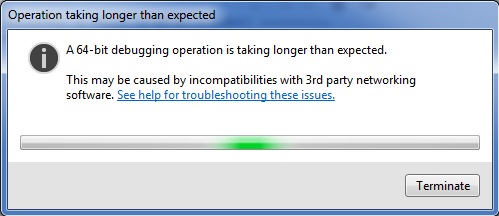
I tried many opetions including the most frustating one- re-install and repair the Visual Studio 2012.
The major problem of this issue is that it doesn't allow you to do many critical things for example "Attching a process during debugging" etc.
The solution to this problem is:
- Navigate to C:\Program Files (x86)\Microsoft Visual Studio 11.0\Common7\IDE\Remote Debugger
- Open x64 folder and rename the msvsmon.exe file to msvsmon_old.exe
- Now, navigate to x86 folder and copy msvsmon.exe and paste it into x64 folder.
- Restart the Visusl Studio 2012 IDE, and now try attching to process during debugging.






No comments:
Post a Comment